
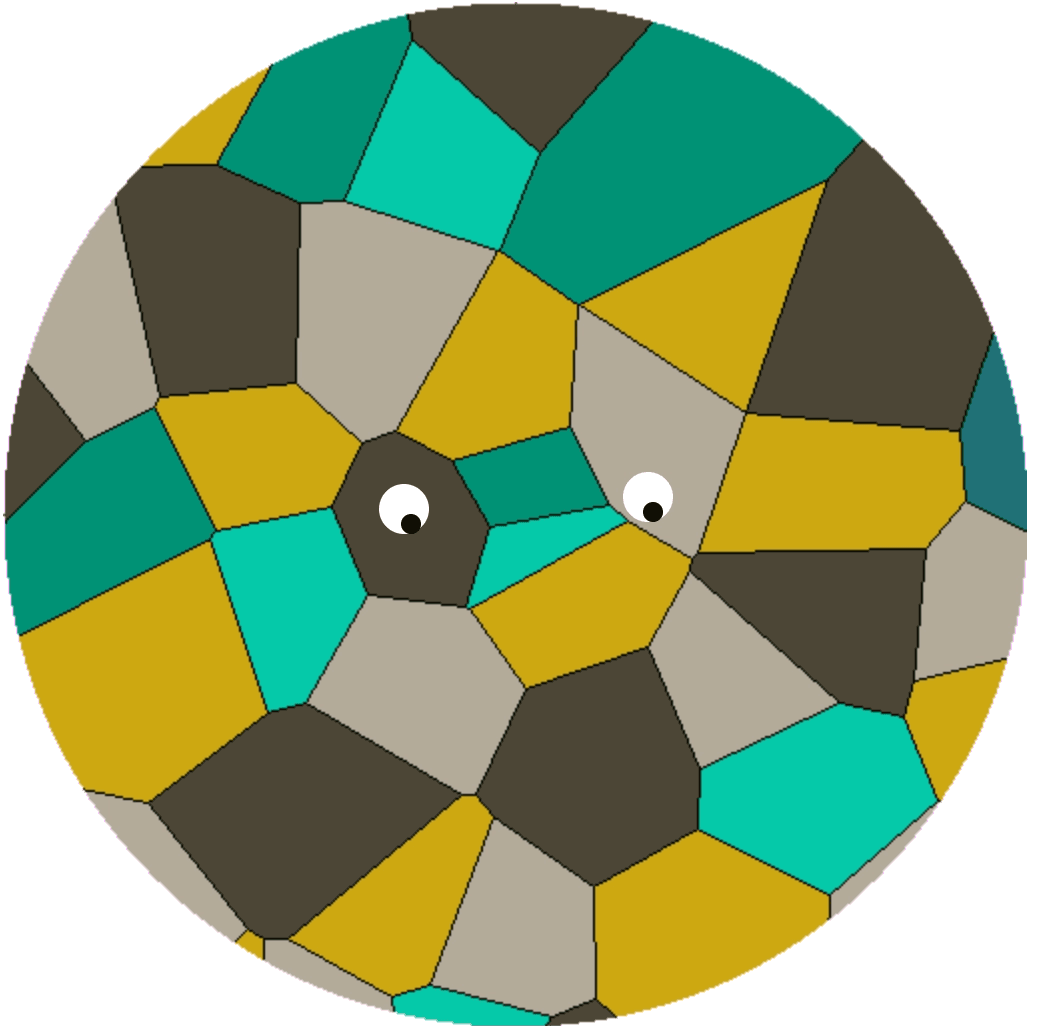
By Patrick
08.04.2024
Git-Delta
If you are using git and you are using it on the terminal, here is a quick tip to potentially make your life easier. Have a look at this diff:

If that is what you want, you can install delta, a helper for git that functions diff filter. Installation works via package manager like brew or pacman or choco and more, or you can just download the pre-built binary from GitHub. If installed, you need to instruct git to use it by updating your .gitconfig in your home folder:
[core]
pager = delta
[interactive]
diffFilter = delta --color-only
[delta]
navigate = true # use n and N to move between diff sections
light = false # set to true if you're in a terminal w/ a light background color (e.g. the default macOS terminal)
[merge]
conflictstyle = diff3
[diff]
colorMoved = defaultAnd this is technically it. Additionally, delta provides a lot of features that you can configure. Check out the documentation or give mine a try:
[core]
pager = delta
[interactive]
diffFilter = delta --color-only
[delta]
navigate = true # use n and N to move between diff sections
light = false # set to true if you're in a terminal w/ a light background color (e.g. the default macOS terminal)
features = unobtrusive-line-numbers decoration side-by-side diff-highlight diff-so-fancy
whitespace-error-style = 22 reverse
[delta "unobtrusive-line-numbers"]
line-numbers = true
line-numbers-minus-style = "#444444"
line-numbers-zero-style = "#444444"
line-numbers-plus-style = "#444444"
line-numbers-left-format = "{nm:>4}┊"
line-numbers-right-format = "{np:>4}│"
line-numbers-left-style = blue
line-numbers-right-style = blue
[delta "decorations"]
commit-decoration-style = bold yellow box ul
file-style = bold yellow ul
file-decoration-style = none
hunk-header-decoration-style = yellow box
[merge]
conflictstyle = diff3
[diff]
colorMoved = defaultWith this, you might enjoy using git even more!
Git
Weitere Beiträge
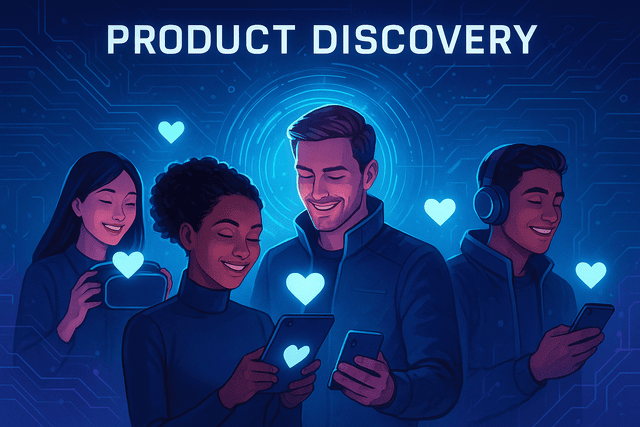
Viele Produktideen scheitern, weil sie an den tatsächlichen Bedürfnissen der Nutzer:innen vorbeigeplant werden. Product Discovery ermöglicht es Teams, den Problemraum genau zu verstehen, Ideen systematisch zu generieren und früh zu validieren. Durch cross-funktionale Teams, iterative Tests und enge Verzahnung von Discovery und Delivery können Produkte entwickelt werden, die sowohl Kund:innen begeistern als auch strategisch zum Unternehmenserfolg beitragen. So wird Nutzerzentrierung nicht nur Ziel, sondern gelebte Praxis.

I'm now two years into my note-taking experiment: having a single digital place where I can comfortably think about, formulate and interconnect anything I learn.

How to use Templace Literal Types to increase safety and reduce work.